

 |
With LibertyNET DigitalCabiNET version 2.0, companies can easily access and manage electronic files without the cost of an enterprise content management solution.
Now web-enabled, DigitalCabiNET provides remote users the ability to interact
with documents as if they were sitting at company headquarters. DigitalCabiNET
is a full-featured product that remains easy to use. Perhaps the best part
is that as your company grows, DigitalCabiNET grows with it. Built on the LibertyNET
platform, DigitalCabiNET can seamlessly upgrade to either a larger departmental
product or a world-class enterprise solution.

PRESENTATION:
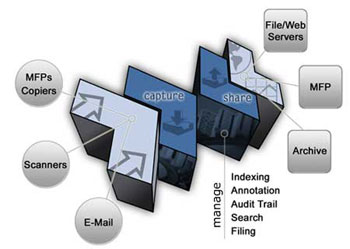
View
web-client screen shot
View
thick-client screen shot
But first things first. If you currently have trouble keeping up with paperwork or are losing office space to file cabinets, you should consider an electronic filing system. DigitalCabiNET not only organizes your files, but actually saves you money by automating tasks and improving productivity.
Every time you press "copy" on your office machine, you can automatically send that document to the correct folder on your computer or company network. Once in the system, the documents become searchable knowledge that can be viewed, printed, faxed or emailed.
Security levels can be set to protect sensitive information. A straightforward interface allows users to quickly perform essential document management tasks such as indexing, full-text searching, annotation, auditing, optical character recognition, importing, merging and disaster recovery, among others.
DigitalCabiNET offers easy integration with multi-function office peripherals, instantaneous document retrieval, built-in delivery options and virtually unlimited storage space.
|
 |
 |
Features |
 |
Benefits |
 |
 |
 |
Seamless
capture: Add files scanned from a digital Multi-Function
Peripheral
(MFP) directly to DigitalCabiNET. |
 |
Image recognition: Each
page can be OCR'd, making the text available for searching
by any keyword(s) in a document. |
 |
Custom filing
structure: Similar to a traditional cabinet, each
of
the
10 virtual CabiNETs has six separate drawers and each drawer
has 26 folders (A-Z). Rename them all to suit your needs
with a right-click. |
 |
Easy searching: Quickly
retrieve documents by browsing file folders, searching for
a specific index value or by any keyword or phrase within
a document. |
 |
Disaster
recovery: DigitalCabiNET ensures a secure archival
of a company's essential documents. |
 |
Audit trail: Keep
track of vital information for auditing purposes, such as
the mark-up. |
|
 |
Cost-effective:
DigitalCabiNET can quickly pay for itself through improved employee productivity and reduced storage space and costs. |
 |
Save time:
DigitalCabiNET enables companies to properly manage and quickly access documents, transforming information into searchable knowledge. |
 |
Easy to use:
DigitalCabiNET's software makes document retrieval easy. Just point and click at the cabinet, folder and document, and it appears instantly on your screen! |
 |
Expand your business:
DigitalCabiNET protects your investment with a clear upgrade path to your future needs. Effortlessly grow from a small business edition to a full enterprise solution supporting scores of users. |
|
 |
|
 |
|
|
PRODUCT SHORTCUT
|
 |
|
 |
| MODULES |
PDF/Native Viewers
Allows external file types (MS Word, Excel, PDF, etc.) to be imported and viewed in their native format. |
OCR
This option enables advanced OCR by workstation. |
Automation
Automation bundle for barcode bursting and indexing. |
|
| WHAT'S NEW IN 2.0 |
Thin-client version
Now in version 2.0, users can access documents using a web browser. |
Metadata input
Index documents at point of scan using supported MFPs. |
XML import
XML import directory to import PDF files and index data from form creation software. |
Index search
Enjoy full-index searching capabilities. |
Expanded security
Different levels of security (administrative and view only) dictate which features are available. |
Improved e-mail
Drag-and-drop e-mail is enabled, and attachments show as sticky notes. |
Download
Brochure  |
|
 |
CONTACT US |
SBJ Automatisering
Postbus 33
1462 ZG Middenbeemster
Netherlands
Phone: +31(0)299 685172
Fax: +31(0)299 685245
info@sbj-automatisering.nl
|
|
|

